Adsense Ads Limits: today I am sharing with you the biggest problem of AdSense Ad serving has been limited. How to solve this problem?
every single blogger gets this notification in their account The number of Adsense ads you can show has been limited. what’s that mean and much log this taken time. if you are also one of them who is facing this problem?
After Google Adsense policy updates thousand of bloggers facing it. Adsense is updating its systems to stop illegal suspicious activity & traffic. so I am researching on why you are getting these ad limited problems.
top biggest problem!
1: ad serving has been limited to invalid traffic concerns
2: ad serving has been limited AdMob
3: ad serving has been limited account being assessed
4: the number of Adsense ads you can show has (been limited)
5: ad serving has been limited fix
6: ad serving has been limited new account
7: temporary ad serving limit placed on your Adsense account
Some of the top Adsense ads limited problems
- Invalid traffic
- Invalid traffic concerns
- Account being assessed
- Bot traffic
- Purchasing traffic form Social
- traffic is low quality
- Unknown source traffic
- Traffic not organic
How to Solve AdSense ads limits, Problem in your Account?
- when you have a new website don’t visit your own website again and again. because Google Adsense robots are very smart they track your IP address
- if you are visiting your website on a daily bases then you need to use AdBlocker
- my recommendation if you get new Adsense approval then remove all of the ads if you have to much low traffic
- do not use automatic bot traffic, traffic exchange tools, and a deceptive software
- use Google Analytics to understand wherefrom your traffic come in your web
- try to make your traffic organic form search engines
How many Adsense ads you ca place on a single page?
How to Solve? Contact to Adsense!
read Adsense Policies, Terms, And Conditions carefully
Adsense Ads has Been Limited Feedback to Adsense
- Ad serving limits
- invalid traffic and policy violations(Warning account disable)
- help to prevent invalid traffic
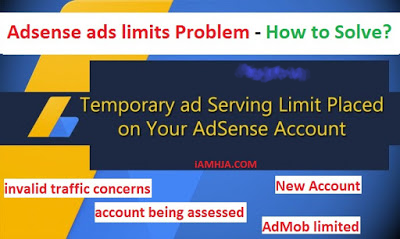
Nice article 👌 This website is very important knowledge sharing 👍