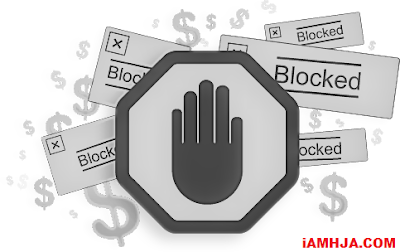Already know what AdBlock is? okay, I explain Adblock is a content filtering extension and source advertising blogging for web browsers. Imagine having felt like the same as an annoying ad when we read the article? therefore internet users start using the AdBlock extension.
many peoples dislike the ads and he wants to block ads with the extension but this extension is lost publisher earning form their blog/website
if you don,t want to lose you earning now you are landing on the right place here i will help you to force someone to disable their ad-block for your website when someone disables it when he can see your blog post and read it
But on the other hand for a blog writer attaching good ads from Google Adsense is one of the threats of decreasing income from blogs. Now there is a solution, by adding the AdBlock Killer script to the blog.
The function of AdBlock is to inform blog visitors to disable AdBlock for this site but with a different look.
How to Install the Latest AdBlock Killer
login your blogger home page can go to Layout and click on Add a Gadget and add HTMP Script
and Past this code is given down below and save it
Note:
This AdBlock notification will appear if visitors visit our site and activate the AdBlock extension
This AdBlock notification will appear if visitors visit our site and activate the AdBlock extension
end of the article I hope it works in your blog it special for blogger AdBlocker Script
http://feeds.feedburner.com/Iamhjacom